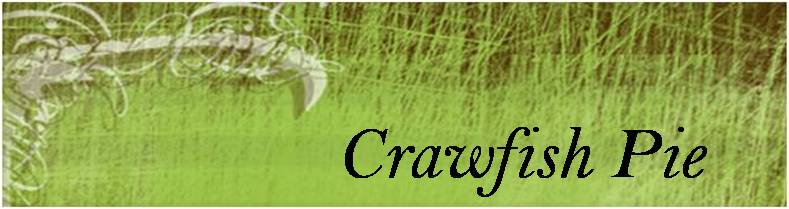If you are looking for subject or curriculum based sites that are free, come back soon because I have plenty of those to share in the near future.
Similar to Soshiku, this site focuses on the student world of courses, assignments, and tests. A few things that separate this site from the others is that it allows you to keep track of exam grades and calculate averages. It currently does not offer any compatibility with your phone, but the site says those capabilities are coming soon. I think once it can text you with notifications, it will surpass Soshiku.
Donna Young's Free Homeschool Planner
If you prefer the good old fashion paper planning, this is the site for you. This site offers lots of free printable forms, and some that you can fill in before you print. It offers lots of neat stuff, helpful advice on planning a curriculum, and tips on using the printable forms. They offer calenders, daily planning sheets, weekly planning sheets, journal pages, and even an adorable kindergarten diploma. I would recommend this site to anyone who spends money on planners of any kind, and is a great way to have make your schedule and info more accessible in the home.
Stixy
This may be my inner child talking, but Stixy is so super cute! Stixy is like the family message board (schools and offices have them too). Some people prefer the cork boards, some people prefer the more updated magnetic/dry erase ones, some people still roll with the chalk boards of yester-year. Whichever fits your family style, Stixy will bring it online. Have you ever been on the road, at a meeting, or on the way to the grocery store and you needed something off of that board. You can picture the little sticky note that you need, or the magnet holding your grocery list in place. Now you can check your board from your cool new smartphone or anywhere there is an internet connection. And this board is way more interactive than the one you have the fridge at home. You can attach images, pdf files, word documents, calendars, to-do lists, assignments, important dates or appointments, the list can go on. You can change the color, style, and size of your font. You can make it as super cute or mundane as your heart desires. Those techy teenagers might actually remember to check the board. Stixy is also great for class notes, assignments, quizzes, storing and organizing research, sharing photos, and keeping connected with your local homeschool group.
Weblist
Yep, it's a list. . . on the web. Weblist allows you create, store, organize, and share information on the web in what it calls a list. Your list can be anything, about anything. Your lists can contain websites, photos, videos, text documents, pdfs, and more. Have a long list of websites that you like to reference in your lesson plans? Create a weblist for each subject and never go on the hunt for that site with the really good worksheets again. This site is also great for research projects and reports that include various forms of info and digital media that you need to store in one place. Each list gets its own unique URL, so you can easily share your personalized list of great resources and info with whomever you choose instead of sending out massive files to download or multiple urls to websites. Perfect for a teacher to make all the course materials available to the students and parents at home. And a great way to keep track of files that a home school group may share.